I teach 1st grade literacy with like level learners. My students are grouped by ability and as they grow (or don't grow) they are moved to the appropriate placement to take the steps needed to help them continue to flourish or get them the interventions needed.
This past year, my school was awarded a grant and received about 300 MAC books. Our district even sent in a tech person to teach us about MAC books and the different things they could do. After attending a few different trainings, I had learned nothing new that I didn't already know. I knew about google classroom and the ability for students to work within that. But for my young friends, I wasn't sure these MAC books would be life changing.
Of course, there's primary websites like Razz-kids, starfall, abcya, but they can do that at home. Dance Mat Typing is also helpful to help students work on their keyboarding skills. Don't get me wrong, I still use these websites, BUT I was looking for something to get students engaged and still be meaningful instruction. And of course I kept going back to, but my students are so inexperienced, lacking experiences other students have had, and unable to read.
So upon different searches, I found Danielle Knight's product Google Drive Toolkit. It has helped me create engaging, digital lessons for my early learners. The lessons I've done with them, they absolutely love!
I actually made this product for my teammate is teaches STEM to my students. My friends needed work with counting and identifying numbers, so this was created for her so our students could work in google classroom on it! You can find it here
My students wrapped up opinion writing at the end of January. They really enjoyed moving the pieces to sequence the order of what they liked or wanted to do. This is also a text box for students to explain why these chose the one they liked or wanted to do the most. You can find this product here!
This product was actually a no prep printable passages product turned into an interactive version! One of the biggest standards to foster comprehension in the common core is describing characters, setting and major events. In this set, there are 20 interactive passages that students read, and answer comprehension questions. You can find it here.
Adding technology to my lessons has helped to increase my students engagement, as well as the pride in their work. Some of my lowest achieving students previously have really loved working in our online classroom. To find all my interactive products, you can check out my teachers pay teachers store under Momma with a Teaching Mission.
Hop along to read about how these other MAGNIFICENT bloggers are digitally rockin their classrooms!!
Digital Learning Day 2016--Why Should You Try Something New?
Because Your Students Will Thank You.
My students thank me all the time for the new “stuff” we are
doing this year. Go ahead--take the plunge! Believe me, if you have access to
any sort of technology (even one device), then do it. That one tablet or laptop
can open up a window to a universe of instructional opportunities. Your
students will want to get to that tech center.
Digital Learning Day, February 17, 2016, is ultimately about
bringing equal opportunity to our classrooms, regardless of location or socioeconomic
status. It is about the importance of having access to Wi-Fi and up-to-date
technology in our schools. Many schools have technology that is not working or that
is out-of-date. State and local governments are now focusing on getting it all
fixed so that our school children can succeed in the 21st century.
Here's the challenge--On February 17, 2016, try a new
lesson that focuses on discovery, analysis, and exploration. Give your students
the gift of a new opportunity by using Google Classroom, MS OneDrive, or an
App. And don’t forget to share what you are doing in your classroom on social
media to celebrate Digital Learning Day with #futureready. To help you get started, we’ve teamed
up to share an amazing selection of blog posts and classroom activities that
are designed to propel you and your students into your digital learning adventure.












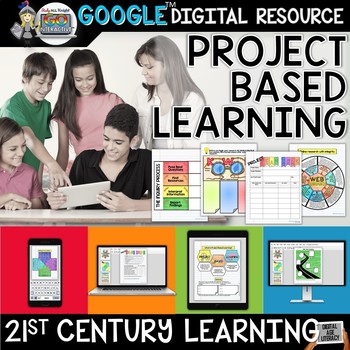

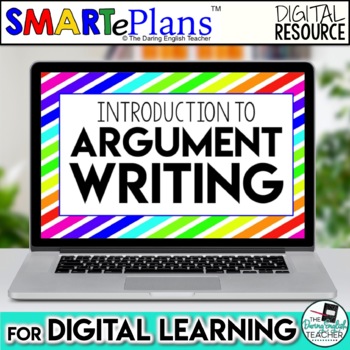

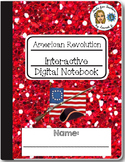
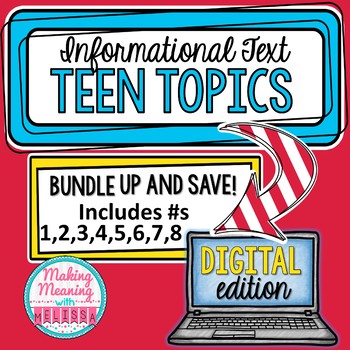
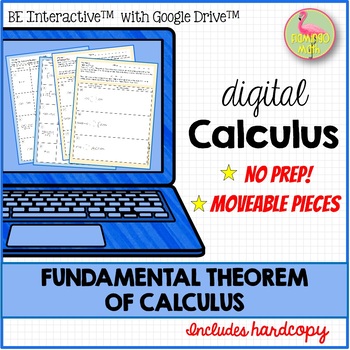














It looks like you are creating wonderful interactive resources for the little ones--thank you so much for sharing!
ReplyDelete